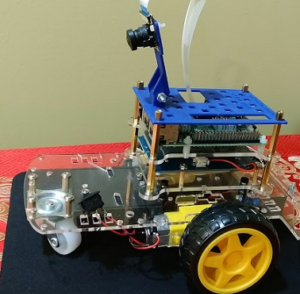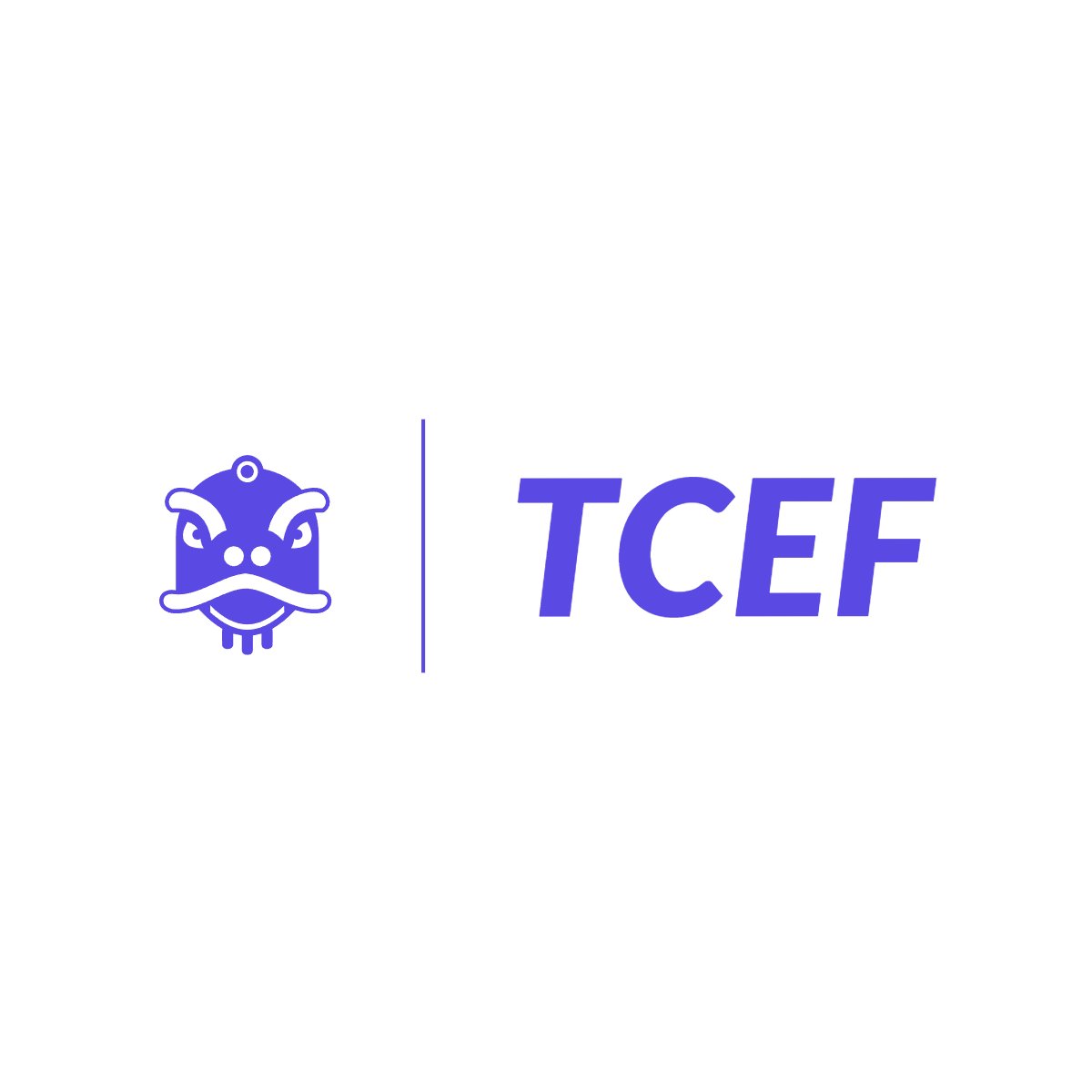IT Club Summer 2018 Classes
- Public Debate Summer Camp
- Mobile App development for Android (iPhone)
- Artificial Intelligence and Machine Learning
- Introduction to Computer Vision
- Self Driving Car Workshop with Machine Learning
- Self Driving Car Workshop with Computer Vision
Public Debate Summer Camp

Description:
In this public debate summer came, a simulation of the U.S. legislative process in the Senate and the House, students generate a series of bills and resolutions for debate in Congressional Debate. Debaters (also referred to as Senators and Representatives) alternate delivering speeches for and against the topic in a group setting. In the last day of the camp, there will be a tournament for students to practice what they have learned in the camp.
- Grade: 7th grade and above
- Class Schedule: 7/30 – 8/3/2018 (every morning 8am-noon, for 5 days)
- Class Location: Pinot’s Palette in Apex (1551 Beaver Creek Commons Dr, Apex, NC 27502)
Mobile App development for Kids
Description
Have no prior coding experience? Not a problem here. Building mobile apps can never be so easy now with the latest technologies. In this class, all you need to build an app is some Lego skills. Instead of writing code, you connect Lego blocks and let the technologies do the rest.
This class will teach fundamentals of programming and computational thinking through mobile apps development for Android and iOS devices. No programming background is needed. In this class, we will provide a hands on learning experience that is full of fun and help students to learn challenging concepts through practice. While learning principles of programming, the students will receive the skills and knowledge needed to create and deploy their apps on the mobile phone and tablets.
- Grade: 4th grade and above
- Class Schedule: 6/18/- 7/24 2018 (Every Thursday 8pm-9:30pm, Sunday 1:30pm – 3pm, except 7/5 and 7/7/2018)
- Class Style: Online teaching twice a week. To better help students to solve the problems they may have, the Sunday class will be available as a face to face teaching session in Cary. It will be broadcast at the real time for students who prefer taking class online. All classes will be recorded for students to watch the video after the class.
Pre-requirement:
- Recommended mobile devices: Android phone or tablet (Android version 5 and up)
- Device can be used but with limited support: An iOS device * (iphone 5S and up, ipad air and up, ipad mini 2 and up)
- Computer: A computer with Internet (Windows 7 and up, or a Mac)
- Email: A Gmail account
Note:
The mobile app development tools has limited support for iPhones (About 60% of total features). Therefore we highly recommend you use a Android devices for this class. Your knowledge with Android app development can easily be transferred to the iPhone once the support for iPhone has been fully developed.
Artificial Intelligence and Machine Learning
Description
Even you are not going to study computer science in the future, you still need to know machine learning. Because machine Learning is no longer just a niche subfield of computer science. Technology giants have been using it for years. The future of machine learning is already here. Knowing machine learning technology will give you brand new tools of solving the problems in your own interested fields, engineering, business, economics, bioinformatics, etc.
In recently years, machine learning frameworks are becoming more and more powerful and easy to use. This make it possible for people who are not software developers to use machine learning as powerful problem solving tools. During this crash course, students will get a better understanding of what is machine learning through hands on projects. Only basic Python programming skills is required for this course.
- Understand the basic concepts of AI and Machine Learning
- Use Keras and TensorFlow to create neural networks
- Train models with a neural network
- Retrain existing trained models with extra layers
- Fine tune existing models
- Develop coding and logical thinking skills
- Grade: 8th grade and above. Adults are also welcome!
- Class Schedule: 6/13/- 7/25 2018 (Every Wednesday, Saturday 8pm – 9:30pm, except 7/4, 7/7/2018)
- Class Style: Online teaching with live teacher.
Pre-requirement:
- For students: basic Python programming skills;
- For Adults: Good at at least one programming language. You will need to learn some basic Python programming by yourself.
- Need a computer with windows 7 and up. Machine learning needs lots of computation power, we recommend using a computer that is no more than 4 years old, at least has an Intel i5 CPU and 6GB memory. Dedicate graphic card is not required.
Introduction to Computer Vision
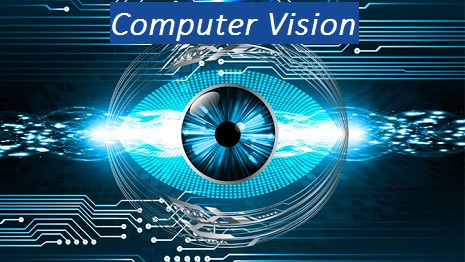
Description:
If you just completed Python programming class but wonder what you can do with Python, do not miss this class:
Having the computer vision background can be very helpful for students to apply college research internship projects in computer science and artificial intelligence areas. It is also helpful in some high school robotic competitions. The TCEF IT Club is proudly announcing the 1st computer vision class in RTP for middle/high school students!
Computer vision is the most important technology in robotics and AI. OpenCV (Open Source Computer Vision) is a library of programming functions mainly aimed at real-time computer vision. It has been used in a wide variety of applications like security, medical diagnosis, feature recognition and photo processing, and it powers a lot of cutting-edge technologies, including self driving cars, augmented reality and robotics.
In this class, we will focus on understanding the common image processing workflow and various image processing utilities, and most important, you will learn how to use OpenCV to solve common computer vision problems. We will not talk about the details of the math and algorithms of the computer vision.
To understand what you will learn in the class, scroll down to see our example projects!
- Grade: 7th grade and above
- Class Starts: 6/11/- 7/20 2018 (Every Monday, Friday 8pm – 9:30pm, except 7/6/2018)
- Class Style: Online teaching with live teacher
- Device Required: a computer with Internet
- Pre-requirement: Basic level of Python programming.
Class Project Examples:
Face/Eye Detection:
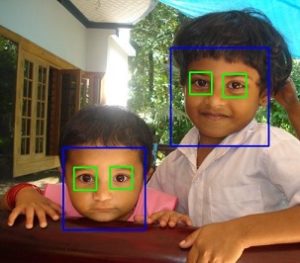
Special Effects:
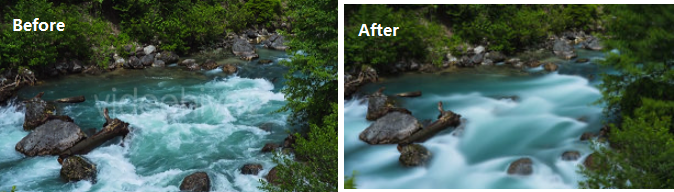
Snap-Chat Style Image Filter:
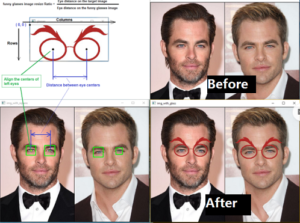 Image Noise Reduction
Image Noise Reduction

Lane Detection:
Active Braking Detection:
Use Computer Vision to Solve Puzzle Games:
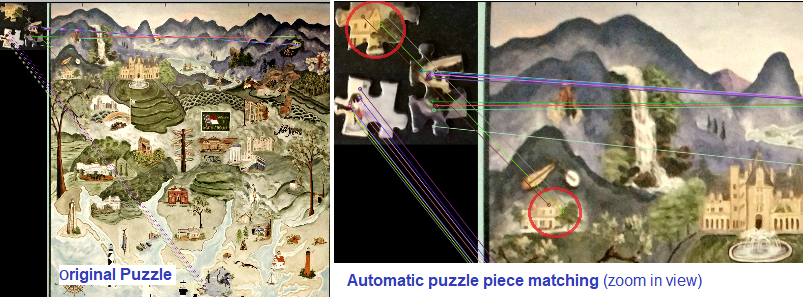
Self Driving Car Workshop with Machine Learning


Description
Looking for a fun project to test out machine learning? Don’t miss this class!
This is a hands-on project workshop after our TCEF IT club’s machine learning class. Students will assemble a micro computer controlled car by using Raspberry PI micro computer, motors, and a camera. Students will apply what they have learned in the Machine Learning class and train the car to drive by itself along a track.
Note: This is NOT an online class. We will meet at coach’s home for each class. Therefore we only have very limited seats (6 students).
Students will learn:
- How a micro computer control system works
- How to control motors with a computer.
- How to capture videos programmatically.
- Use machine learning techniques to solving a real problem.
- Improve your problem solving skills
- Develop coding and logical thinking skills
- Grade: 8th grade and above
- Class Schedule: starts from 7/28 up to 20 hours coaching time. Small study group with very flexible schedule based on the students and coach’s schedule. Usually in the week day evenings or weekends.
- Class Style: at coach’s home, student’s home or public library at west Cary
- Max Students: 6
- Component: Please click here to purchase the components required by this class.
- Note: since this is a small group workshop. Our class schedule will be very flexible. We guarantee every student’s car can run by itself on the track. Therefore there is no fixed ending time for the class. The class will end until all students succeeded with their self driving cars. Two students can form a study group and buy one set of car kit and share with each other.
Pre-requirement:
- Basic Python programming
- Completed TCEF IT Club’s Machine Learning class or equal Keras programming experience.
- Need a computer with windows 7 and up
- Machine learning needs lots of computation power, we recommend using a computer that is no more than 4 years old, at least Intel i5 CPU and 6GB memory. Dedicate graphic card is not required.
Self Driving Car Workshop with Computer Vision
Description
Looking for a fun project to test out your computer vision skills? Don’t miss this class!
This is a hands-on project workshop after TCEF IT club’s computer vision class. Students will assemble a micro computer controlled car by using Raspberry PI micro computer, motors, and a camera. Apply what they have learned in the computer vision class to identify the track and control the car to drive by itself along the track.
Note: This is NOT an online class. We will meet at the coach’s home for each class. Therefore we only have a very limited amount of space (6 students). Two students can form a study group and buy one set of car kit and share with each other.
Students will learn:
- How a micro computer control system works
- How to control motors with a computer
- How to capture videos programmatically
- How to use computer vision techniques to solving a real problem
- How to improve your problem solving skills
- How to develop coding and logical thinking skills
- Grade: 8th grade and above
- Class Schedule: starts from 6/16, up to 20 hours coaching time. Small study group with very flexible schedule based on the students and coach’s schedule. Usually in the week day evenings or weekends.
- Class Style: at coach’s home, student’s home or public library at west Cary
- Max Students: 6
- Components: Please click here to purchase the components required by this class.
- Note: Since this is a small group workshop, our schedule will be very flexible. We guarantee that every student’s car can run by itself on the track. Therefore, the class will not end until all students succeed with their self driving cars.
Pre-requirements:
You need:
- Basic Python programming skills
- To have completed TCEF IT Club’s Computer Vision class or equal OpenCV programming experience.
- A computer with Windows 7 and up