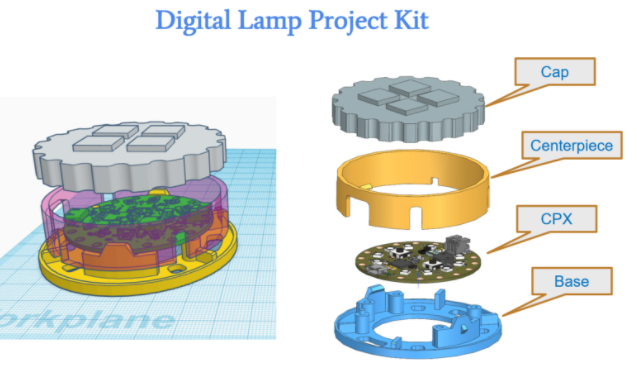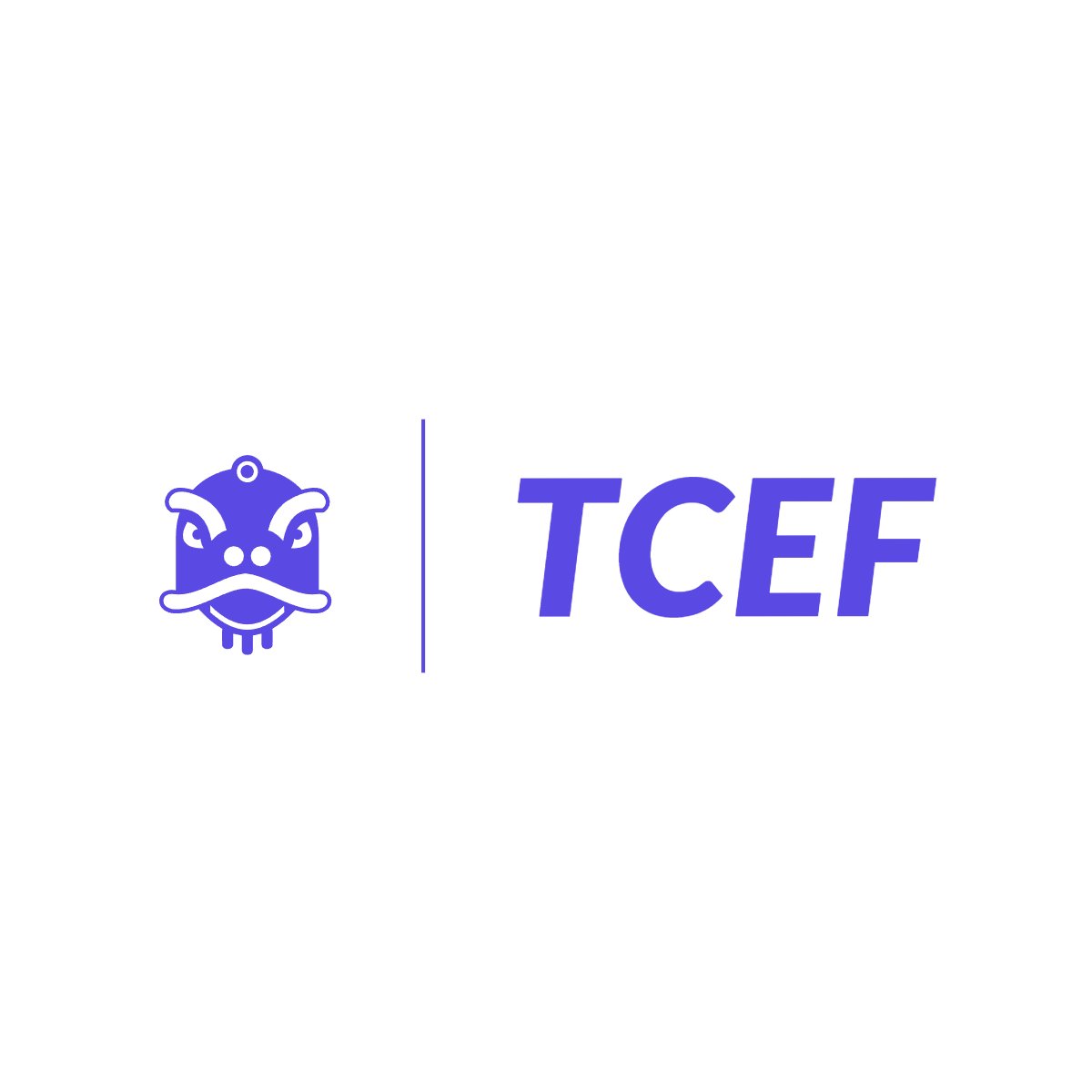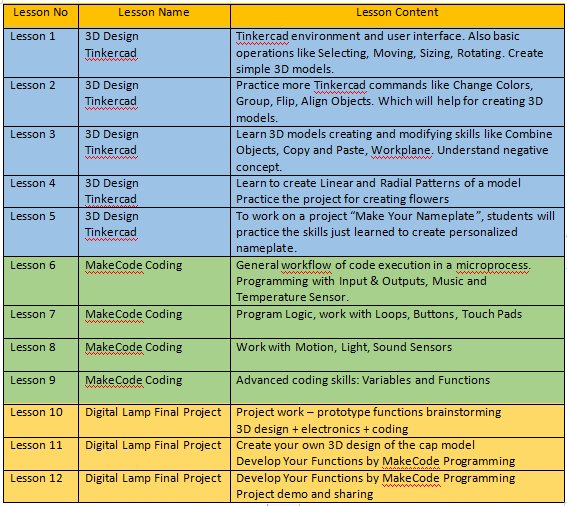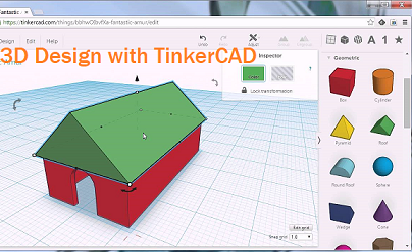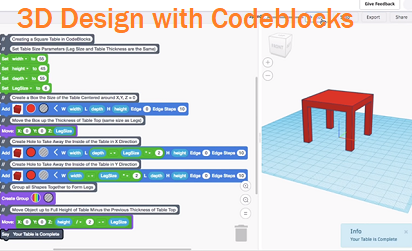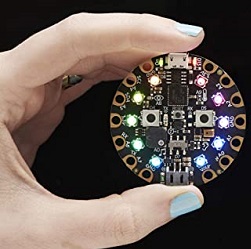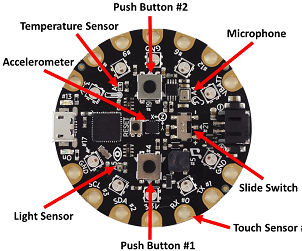Smart Digital Product Design Grade 2-6th
In this class, students will go through the whole process for developing a product using various digital tools, which include 3D design/printing, microprocessor and electronics control, and computer programming. The example product in this class is a digital lamp with the user defined functions by programming.
Enjoy an online small class with a live teacher and 5-6 students. Every student will get enough attention and help from the teacher. No previous programming experience is required. Our teacher will teach everything necessary for the class project based on every student’s level. Class videos are available if you missed any class.
Teachers are college students from top U.S. universities and high school seniors who have at least 3 years of STEM club experience. All of the class teachers are native English speakers.
Syllabus (课程内容)
Class Schedule and Requirements:
- Class for 2-6th grade: once or twice a week. Class time is flexible and will be based on everyone’s availability. Class starts from mid September. 1 hour/per class. Totally 12 classes.
- Class equipment requirements: a computer that can access Internet
- No programming experience is required
Tuition:$245 (Includes 12 classes and the digital lamp microprocessor kit).
Class Project Details (课程项目详情)
在本课程中,学生们将学习:
- 学习三维设计软件TinkerCAD和Codeblocks。
- 学习MakeCode编程。
- 学习CPX微处理器的功能并使用MakeCode对CPX进行编程。
In this class, students will learn:
- 3D design software TinkerCAD
- Computer programming with Microsoft MakeCode
- Microprocesor CPX
1 Learn 3D design with TinkerCAD
Autodesk’s Tinkercad is a browser-based 3D design and modeling tool, which helps you express your imagination and turn your ideas into tangible objects. Tinkercad’s new Codeblocks computational design workspace is the simplest place to make 3D models using draggable blocks of code.
2 Learn how to use CPX microprocessor platform
Circuit Playground Express (CPX) is an integrated electronics platform with Microprocessor, LEDs, motion, temperature, light and sound sensors, plus buttons and touch pads. It’s very convenient to develop creative projects with MakeCode, JavaScript, or Python coding.
3 CPX micro-processor programming with MakeCode
Microsoft MakeCode is a block based programming language just like Scratch. You can work with Microprocessor and the electronics components on the Circuit Playground Express through MakeCode program.
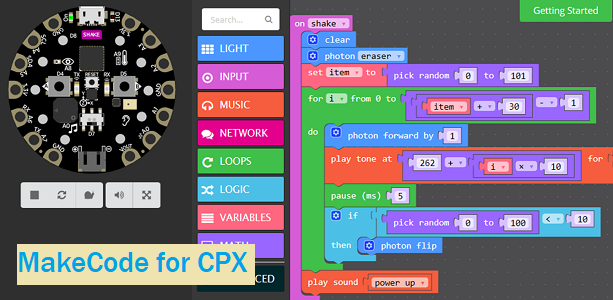
Innovaker’s digital lamp kit: