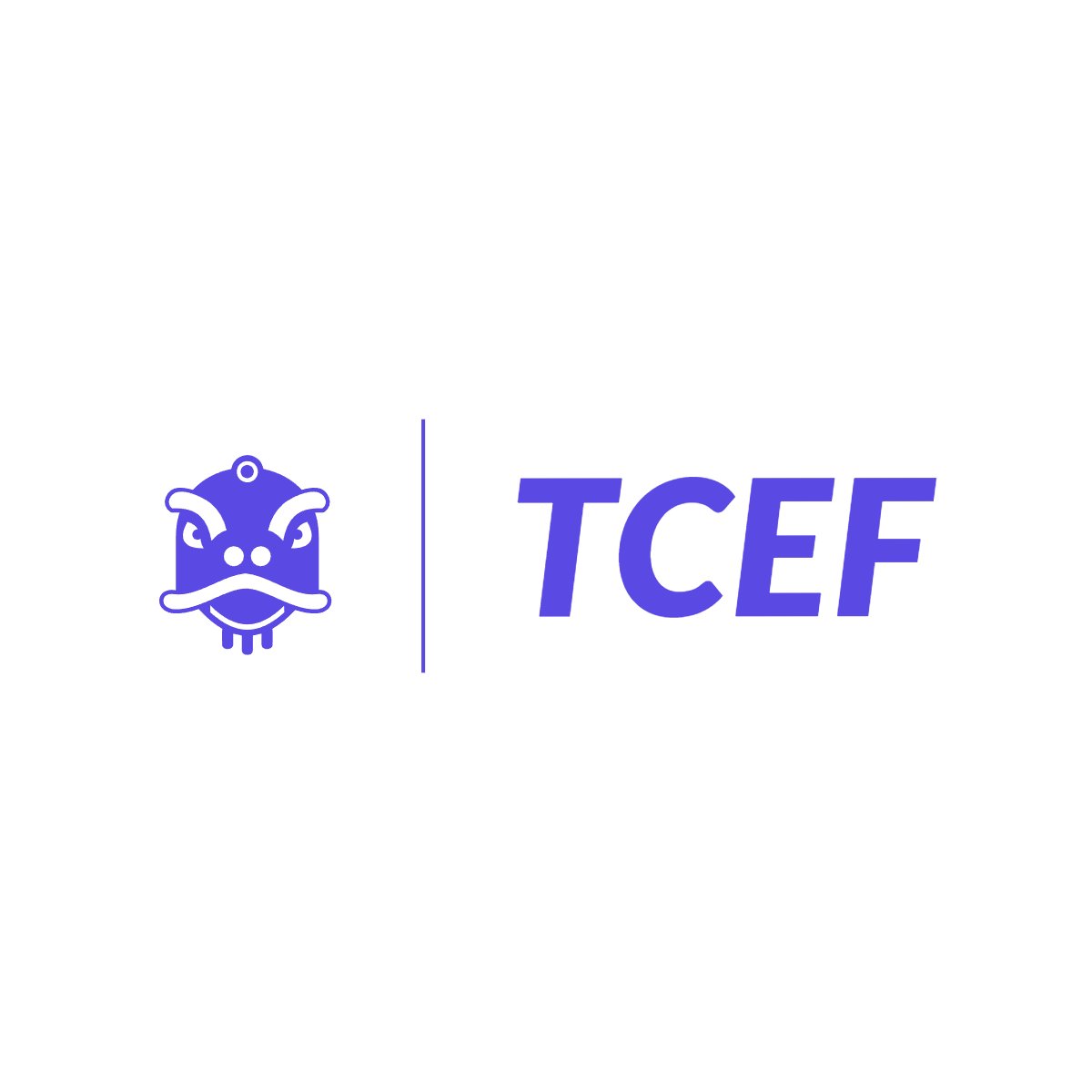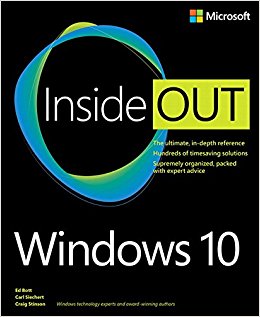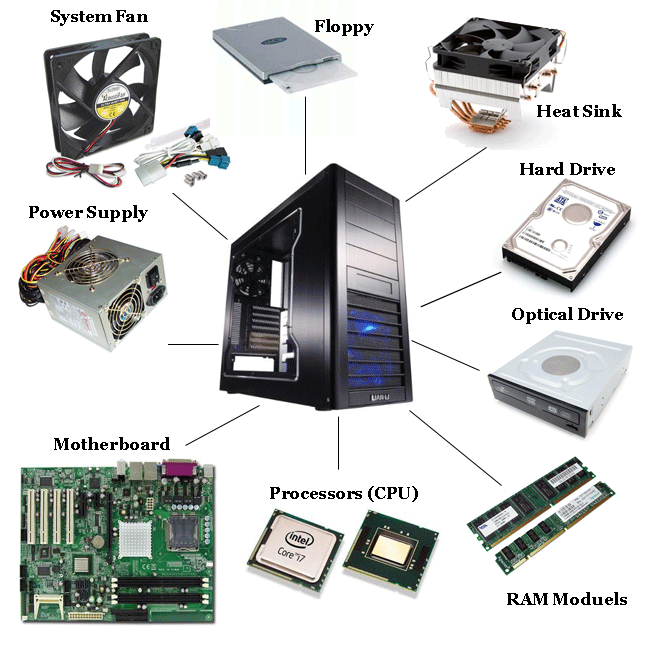- Grade: 4th and above
- Tuition: $80
- Class Schedule: Start from 02/23/2020, every Sunday 1:30pm-2:45pm
- Totally 6 Classes
- Location: near West Regional Public Library
- Device Required: a Windows computer with Windows 8 and up
- Description:
We noticed that although many kids know how to use a Web browser and play online games, they actually lack of many useful and critical knowledge of a Windows operating system and computer hardware. This is because there is no such course in school that systematically teach about Windows OS and computer hardware in details at school. Many students don’t know how to organize files, how to protect their computer from virus and how to restore their computer from a crash. They also don’t know much about computer hardware specifications and how to choose a good computer for their needs.
Be a master of the Windows 10 computers starts from this class. This is a basic to intermediate level class. After the class, students should be able to solve common computer problems and know how to select/upgrade a computer. We will cover:
- Windows file types and file management
- Network configuration
- Disk management
- User management
- System backup and restore
- Basic image editing
- Web browser advanced features
- Desktop Computer hardware components
- Computer upgrade (memory, hard drive)