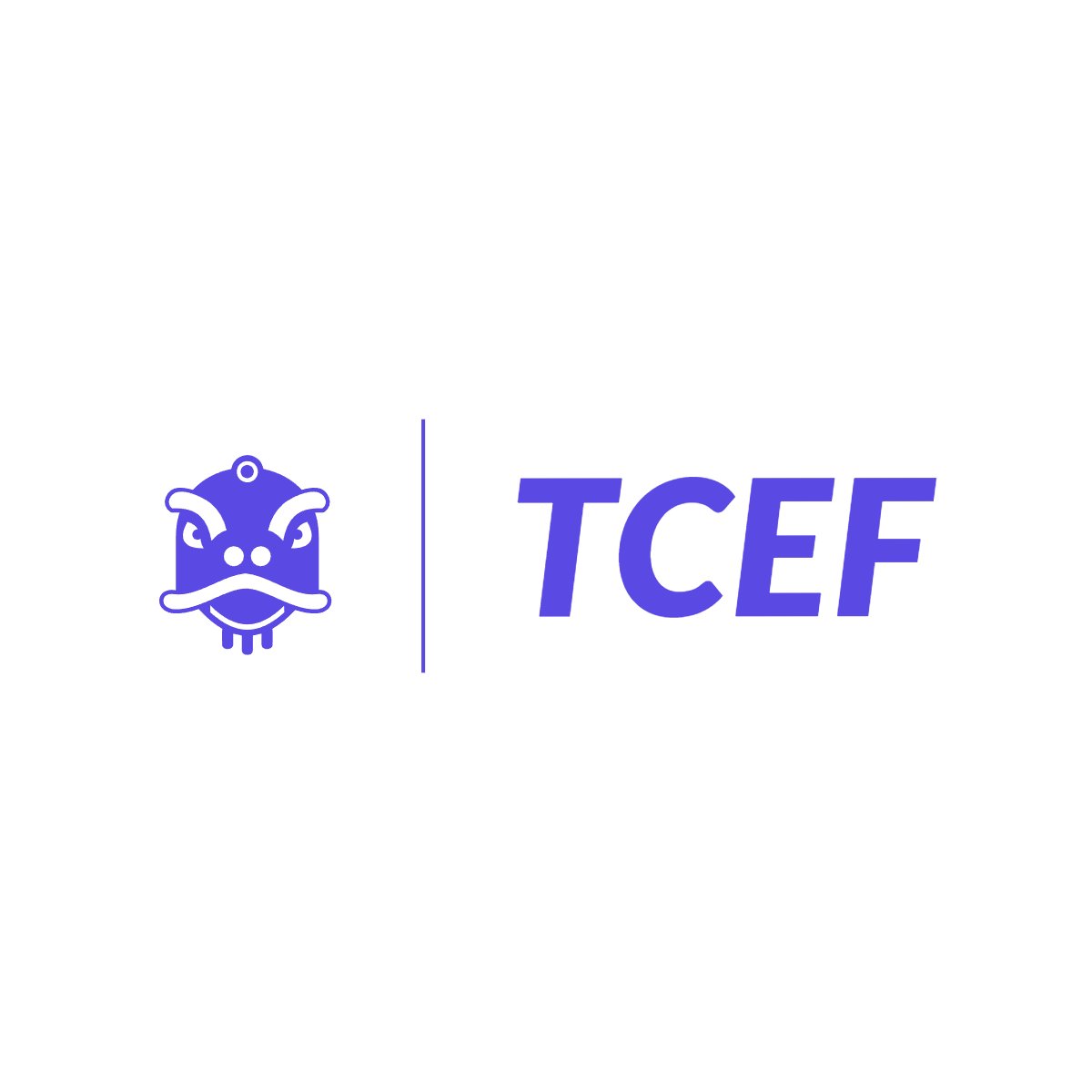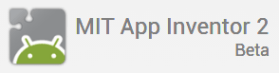
This club starts from June 2017, in the TCEF IT Club, and students will start to learn the MIT App Inventor 2!
Goal: Learn how to use the MIT App inventor to develop Android apps.
How we organize them: students will be split into small teams with 6-8 students in each team. There will be 2-3 coaches that are assigned to each team. Our coaches are students’ parents what are experienced IT engineers (Mobile app experience is not required).
Milestones:
- Phase 1: Finish tutorials listed in our MIT App Inventor study guide. (4-8 Weeks)
- Phase 2: Explore the extended tutorials in the study guide. Group with other students or work alone to design your own apps. (4-8 Weeks)
Important: Although you can use an emulator on computer, we highly recommend getting an Android phone or tablet. It is faster running on a real device, and you can access functions like google voice recognition, GPS, and many other sensors which do not work on an emulator. Note: MIT App Inventor 2 does not support iPhones. Only Android phones/tablets are supported.
MIT App Inventor 2 is a blocks-based programming language similar to MIT Scratch that allows you to create simple apps for Android phones and tablets. It has been improved from Scratch. App Inventor was first developed by Google and released in 2010. On December 31, 2011 Google terminated the project. But the MIT Center for Mobile Learning adopted the MIT App Inventor and then made it available again to the public in the first quarter of 2012.
With App Inventor’s drag-and-drop interface, you can easily build a simple app in less than an hour. And if you’re not a beginner, there are lots of advanced features available for those with more programming experience. A ton of resources including tutorials and instructions for sample apps can be found at appinventor.org.
Getting up and running in App Inventor is pretty simple. All you need are the following:
- An Android phone or tablet – You can actually use App Inventor without it, as there is a built-in emulator for testing apps, but it’s fairly limited. iPhones are not supported.
- A browser and internet connection – The App Inventor is cloud-based, but you can also download an offline version if you really need to.
- The MIT AI2 Companion app – You install this app on your Android phone or tablet, and it allows you to easily test out your app while you’re designing and building it. If you don’t have wifi, you can also connect your phone or tablet to your computer via USB.
- A Google account – You need a Google account to login to App Inventor. If you’re an Android user, chances are you have a Google account.
App Inventor is appropriate for middle-schoolers on up to adults. Please do check out App of the Month which showcases apps submitted by users and chosen by members of the App Inventor community.
Success Stories:
- Verizon Innovative Learning App Challenge
- North Carolina – Verizon App Challenge List
: won $5000 in Best in State (NC)
- Students create anti-bullying app “PassItOn”
- App Inventor’s App of the month