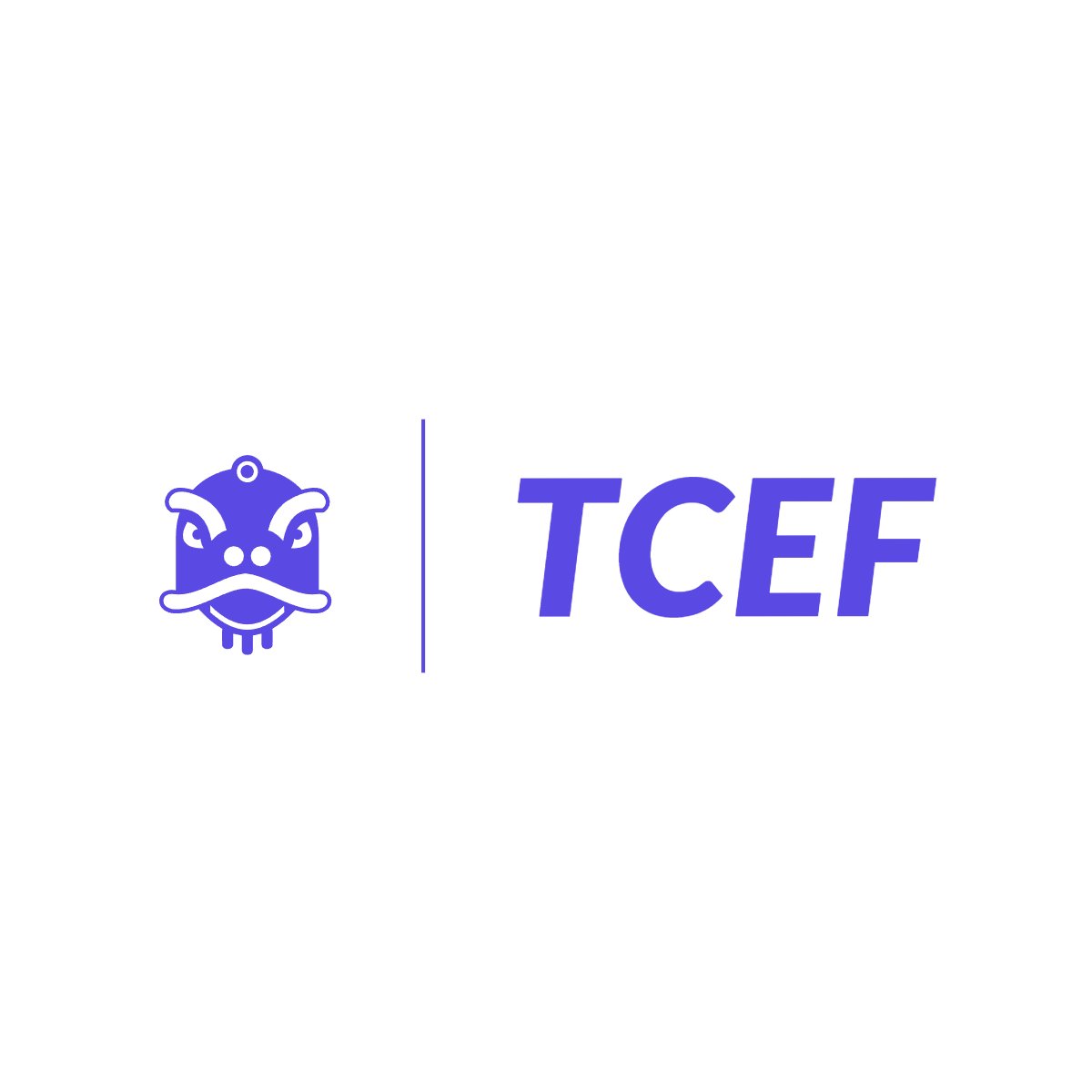Additional Game Assets for YouTube Tutorials:
Platformer Tutorial-4:
Platformer Tutorial-3 :
Platformer Game Class-3 Starting File (7/26/2020)
Platformer Game Assets (7/19/2020)
If you have already downloaded the Game Assets Bundles at the very bottom of this page, then you don’t need this. It is included in the Game Assets Bundles.
Flappy Bird Game Class 3 Starting File:
This is a Zip file, please do extract after download
Flappy Bird Game Class 2 Starting File:
Optional Game Assets for Classes
(You do not need this if you already have downloaded the file at the very bottom of this page.)
Please unzip the zip file (in file explorer, right click the zip file and select “Extract All“).
Class 5 Start Project (7/1/2020)
Homework 3: (7/3/2020)
Class 4 Starting Project (6/28/2020)
Homework 2: due 6/28/2020
What to do after you have download the homework file:
- Locate the homework file you have downloaded using a File Explorer. It is a zip file.
- Unzip the zip file (in File Explorer, right click the zip file and select “Extract All“, then click “OK”).
- Under the extracted directory “GameDesign Homework 2”, you will find a directory named “SnowballFight”. This directory has all of the images you will need for the homework.
- Find and open the file named “GameDesign Homework 2.pdf”. Please follow the instructions in the file to start your homework.
Reference Game File for Class 3 (6/24/2020)
Please download class resource file here:
What to do after you have download the file:
- Create a folder called “GameDesign” under C drive like this: C:\GameDesign
- Copy the resource file you have downloaded (file name is “Game Class Assets Bundle 1.zip”) to the C:\GameDesign
- Unzip the zip file (in file explorer, right click the zip file and select “Extract All“).
This is a subset of the above asset bundle for quick download.