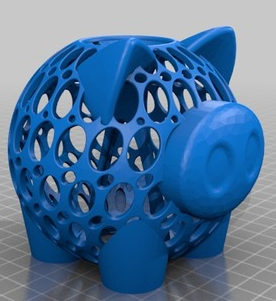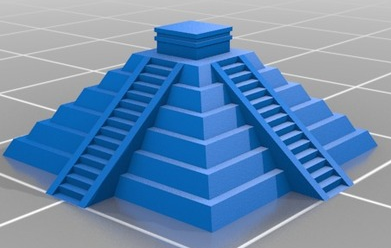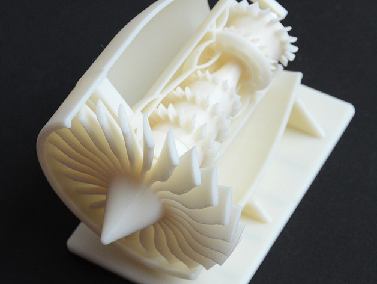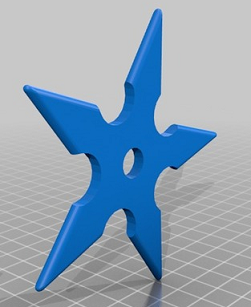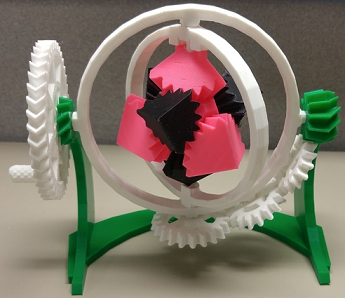3D Printing with AutoDesk Fusion 360
3D printing is a powerful tool to:
- Learn 2D/3D Geometry and Design
- Encourage creativity and innovation
- Promote critical thinking and problem solving!
Class Summary
- Grade: 6th grade and above
- Tuition: $120
- Class Schedule: To be decided (Usually on a weekday at 7:30pm-9:00pm for online classes). For every two weeks, students can submit a design to get printed with the 3D printer in our IT Club for free.
- 9 Classes (interactive online class with live instructor). 3 local offline study group meetings.
- Study Group: Students will be divided into small study groups. Each group contains 5 students. Although the teaching is online, we recommend students to take the class together with other group members.
- Device Required: a computer with Internet. Since we are going to use 3D design software, we do recommend a fast computer with an Intel i5 CPU or above.
Class Description:
It is our belief that 3D printers will enter every home in the near future just like regular printers. It is not only useful in home repairs, but it also enables people to quickly turn their ideas into a prototype. Therefore, in the future everyone should know how to use a 3D design software, just like we all use MS Word and PowerPoints.
3D printing is a powerful tool to practice Math and Design, encourage creativity and innovation, and promote critical thinking and problem solving! By designing, making and working with the tangible projects, the development of understanding is enhanced far beyond what is possible in the traditional classroom.
Fusion 360 from AutoDesk is a very powerful CAD (computer Aided Design) software used by many professionals. It is free for students. The reason why we choose Fusion 360 instead of the kids friendly CAD app like TinkerCAD is because TinkerCAD has very limited functions and its workflow is totally different from most of the professional CAD software. In the future, if our students want to use more intermediate or advanced features, they have to drop their experience in TinkerCAD and spend time to switch to other professional CAD software. Therefore starting from Fusion 360 will benefit our students in the long term.
In this class, students will be actively engaged in various design projects and learn the concept of:
-
- How do 3D printers work?
- What is 3D CAD software and how to use it?
- How to export files and have them printed by a 3D printer?
- When you have a concept, what are the different ways that you can bring it into reality?
3D printing helps you express your imagination and turn your ideas into tangible objects!